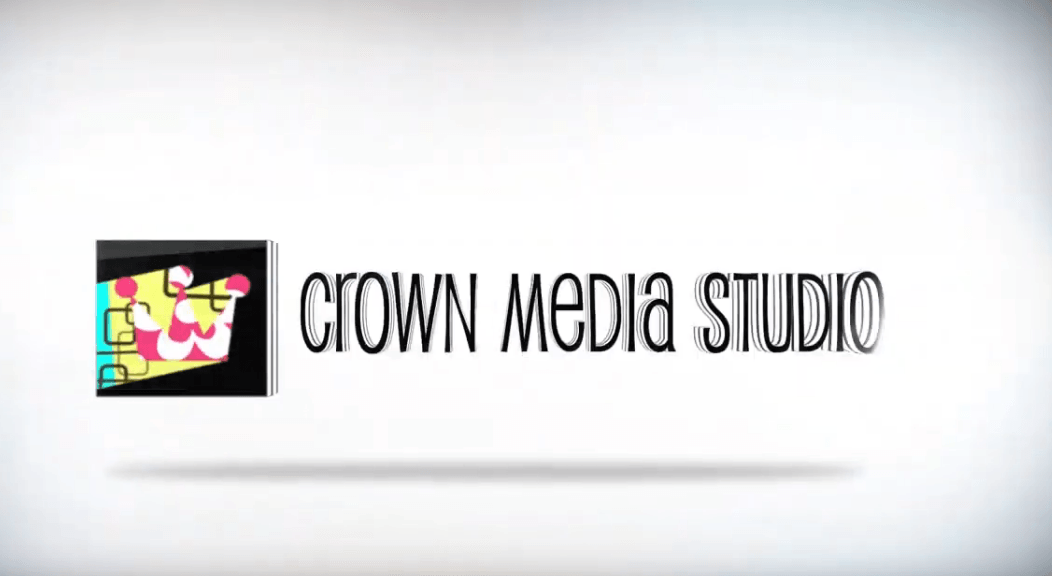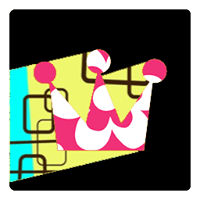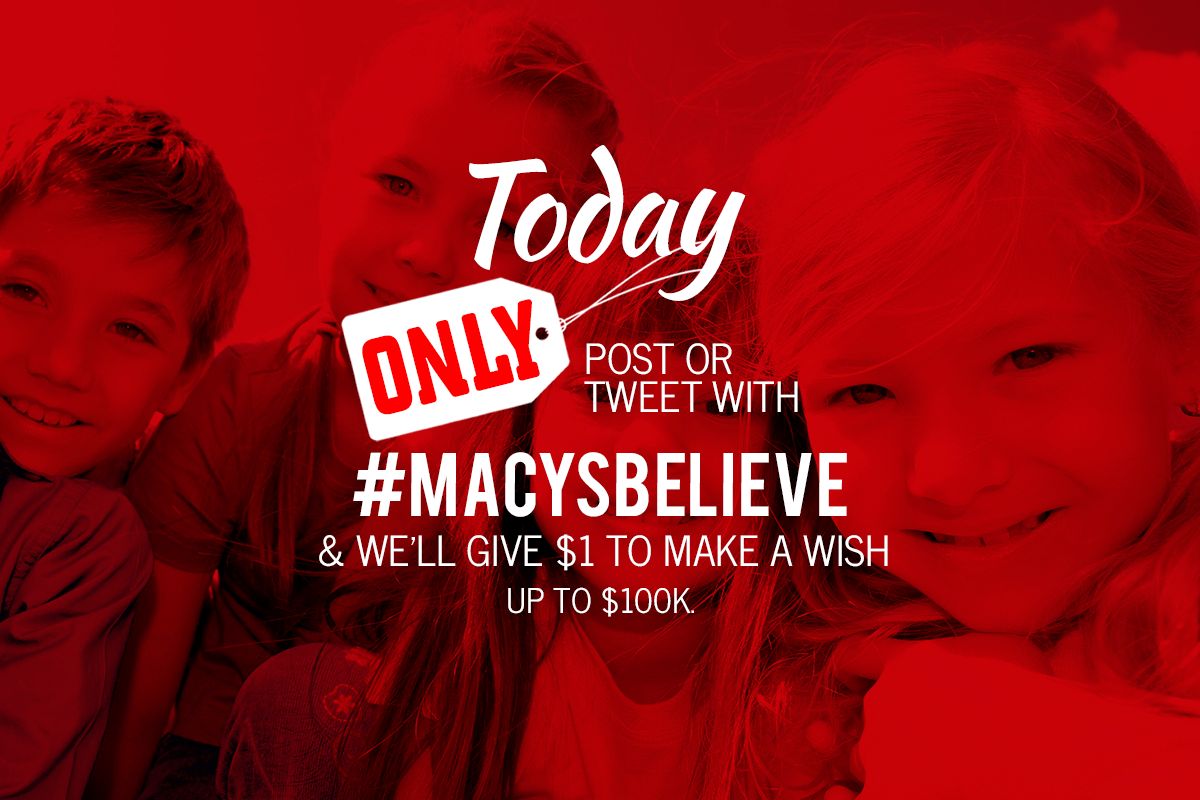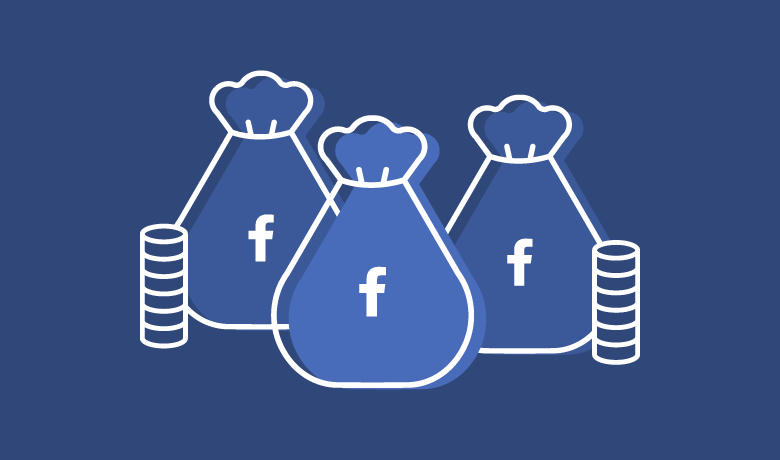3 Creative Holiday Social Media Marketing Ideas
Social Media Marketing for the Holidays
IDEA 1: Decorate Your Profile Picture and Cover Photo
Your Cover Photo should always primarily represent the values and personality of your brand, but if you want to get your audience in the season spirit you have to change it to reflect the holiday season. People are browsing social media more than usual so fresh Cover Photos will motivate them to check your social media and look for special offers or gift ideas.
To start, try to picture the Cover Photo as your billboard and ask yourself what information you want to promote during the holiday season. Maybe you have some special holiday products you want to showcase or some special holiday deals your fans would like to hear about? Tell that to your audience with a simple and effective design that consists of a bold background color and playful combination of serif and sans serif fonts.
We suggest you try Arvo or EB Garamond as serif and Glober or Din as your sans serif fonts.
Even if your business cannot offer any special holiday discounts, post a picture of your office Christmas decorations and brand it elegantly with your logo to give an inviting and festive vibe to your social media.
According to research, each person has an average of 5 social media accounts but actively uses three so don’t stop on just one social media platform. Upload similar holiday-themed cover images to all your other social media accounts to create consistency and enable visitors to easily find and recognize your brand on their preferred social media network.
In a similar way you should shake up your Profile image and make people think about Christmas whenever they see your updates on the Newsfeed. If you cannot add a Santa hat, mistletoe symbol or some other holiday accents to your logo, you can always use festive-related hashtags and place them under your logo. Choose more generic hashtags such as #Wishlist2015 or #Christmas2015, or create your own hashtag as a part of the holiday marketing campaign, like Sears has been doing for several years now.
This will tie in all your social media accounts and help shoppers who are using Twitter or Instagram to research your offer in more detail.
Idea 2: Share the Joy of Christmas
Social media is meant to be social, so use the holiday season to give your posts some festive spin. You will get people excited not only about the season but also about your brand!
You can start by creating posts that ask people what’s their most memorable Christmas moment, favorite holiday food, best part of Christmas: opening presents, dinner or the post lunch feeling?
If you are in a business that can benefit from recipe posts, you shouldn’t miss the opportunity to talk about food during the festive season. Share recipes or cooking tips, ask fans to share their own or to post a review once they make your dish.
People also love “this vs. that” questions, so you can ask them what they prefer to eat or drink around the holidays: cider or eggnog?
Whatever you choose to write about, make sure that your text is not invading the image. Use background shapes as a text holder so that the recipe is easy to read and experiment with fun and festive fonts such as Animatic or Toscuchet CM as they will perfectly capture the relaxed atmosphere of the season.
Your tips and tricks can go beyond cooking ideas. You can help your audience learn how to decorate their home, choose the best gift or perfectly wrap their gifts.
Conversation on any of these topics will make you look knowledgeable and bring you closer to shoppers.
People tend to remember information grouped in three so if you want to get your message across choose three main points and design them as bullet or number lists. It will help you communicate the information without making your design complicated or busy.
Idea 3: Show the Magic of Giving
The holiday season is a time to remind ourselves that we should be helping others more, so share that thought and your efforts with your audience. Prepare a special holiday eBook and encourage downloads by saying you will offer 100 dollars for every 100 downloads. Or create a special hashtag and promise you will donate 1 dollar for each shared tweet that contains such hashtag.
For inspiration take a look at the #MacysBelieve hashtag campaign that invites kids to send their letters to Santa at Macy’s stores. For every letter received Macy’s is donating a dollar to the Make-A-Wish Foundation. In 2013 the hashtag campaign ended up raising 2 million dollars!
When designing your posts, use a photo of people who will receive the help, as that will have the strongest impact on your audience. For better legibility place a transparent layer over your photo and contrast the color of letters with the color of the background. Use up to 2 fonts and play with their size and weight for more variety.