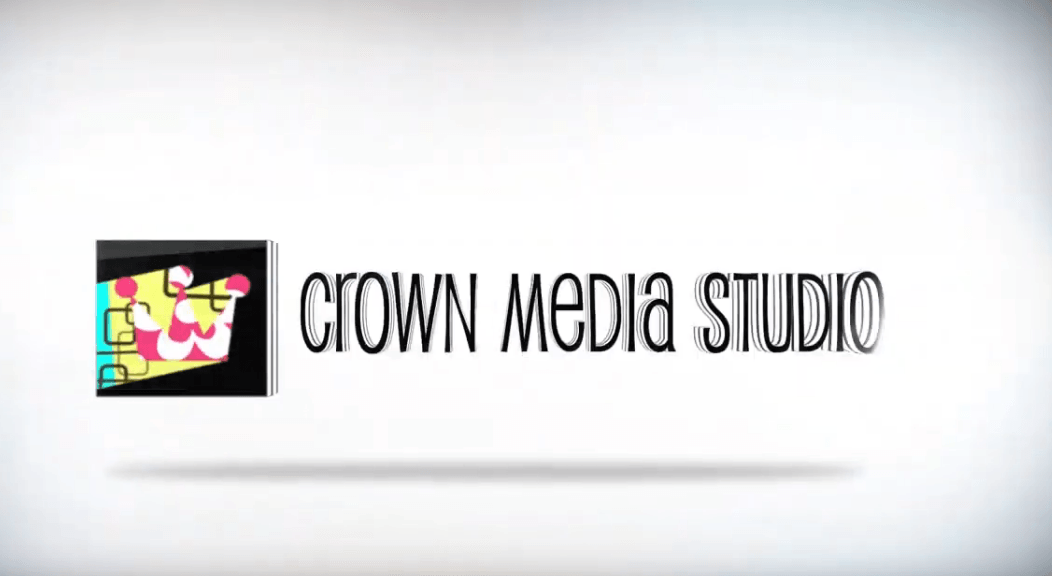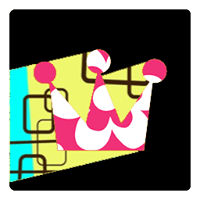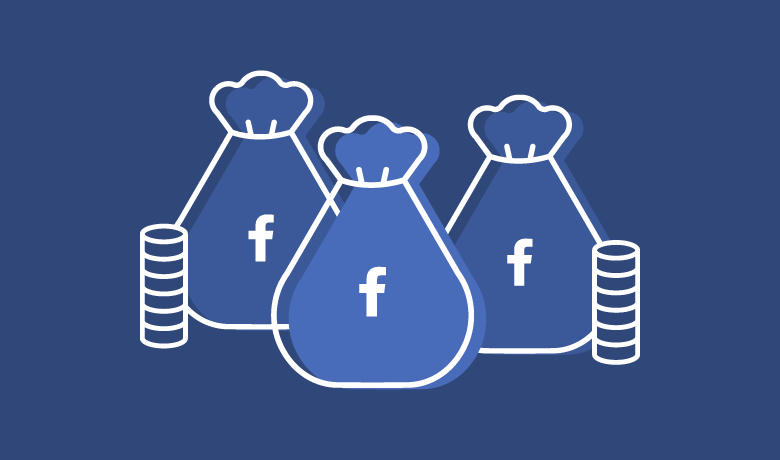Animation and motion-graphics trends 2017
We examine four awesome modern animation trends.
Axonometric projection
This
is by far the most cost effective way of displaying 3D objects in a 2D
world. Styled in an infinite space where the camera pans only on the X
and Y axis, most graphics are created before the animation phase. That
means there are no surprises and a clear approval process. This style is
most suitable to provide a bird's eye view to give the audience a sense
of the big picture. It could also be used to demonstrate layers,
considering the elements are styled with a strict angles, it makes them
highly stackable. Of course the level of complexity could also be upped
with 3D isometrics. The result, highly complex visuals with constant
movements to narrate the story.
ILLUSTRATION
This style will never get old. Often copied, never duplicated. In our experience, this is best used for narrative purpose. For example, if you had to communicate a journey, or to highlight characters – this is the way to go about it. It's very time consuming considering every frame is drawn by hand and you'll need at least 8 frames per second so the animation doesn't appear too low in frame rate. This style of animation means the sky is the limit. A strong visual must already be conceived even before the pen touches the paper or Wacom tablet. Why? Well, you wouldn't want to be told, at the last minute that the animation is 'not right', because that also means that 500+ frames are 'not right'. Of course when it comes to illustration, every artist has their own flavour on the digital canvas which is why illustrative styled animation is often copied, never duplicated.
HANDCRAFT
This style often blends live-action elements with CGI components to give the audience a sense of wonder and intrigue. There is always something magical or endearing when we see craft work created by tangible materials come to life. When we throw in an external factor such as a pair of hands or a stick prodding a wheel, it becomes 'human' powered. It brings a smile to your face, because face it – when we don't understand how something came to be visually, subconsciously, we go to our default 'oh, its a CGI thing'. When we are able to see how the cogs integrate and work with each other, we appreciate it more. Here are some examples.
LIQUID MOTION
One segment of animation that is often overlooked is transition, how to move smoothly from visual A to B. Often people struggle with putting two and two together and if animation demonstrates that – instant Wow! Though it dates back many years, we are starting to see a real emergence of this trend. Our take? People are tired of geometric shapes and harsh straight lines. When we see something fluid, something liquid, instantly our minds snap into dynamic mode. The result...a truly psychedelic masterpiece.