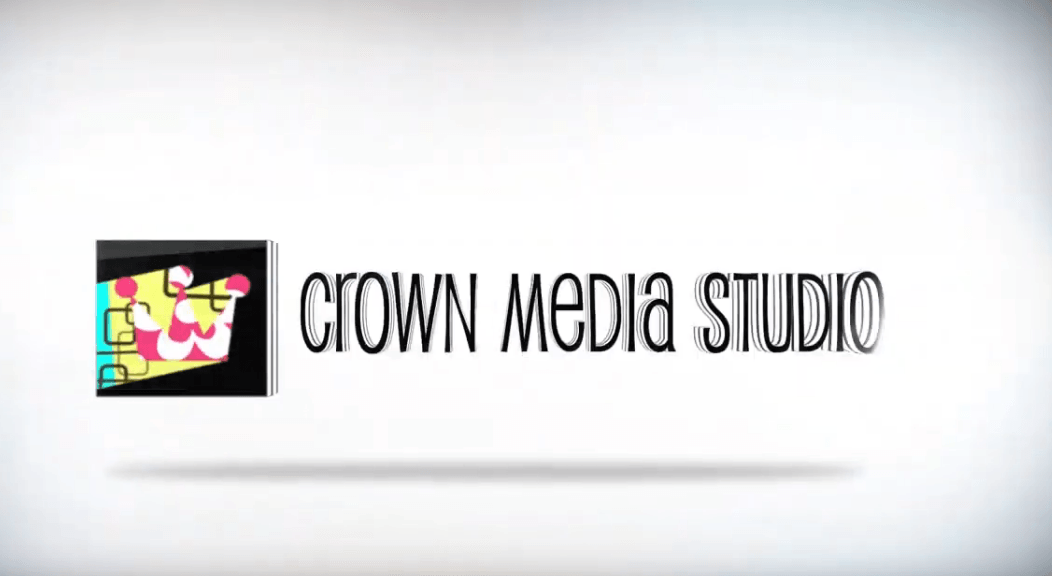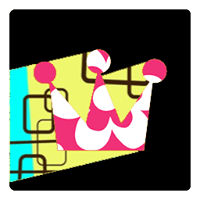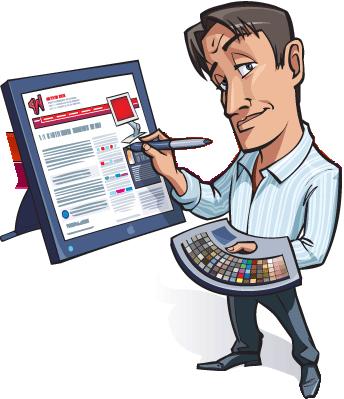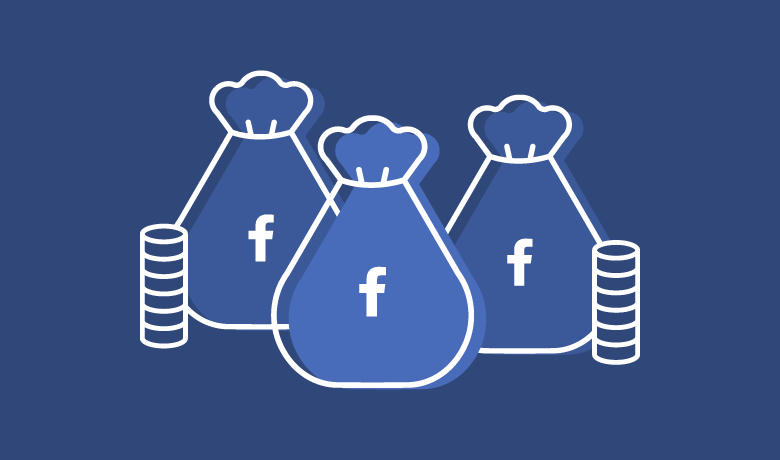How to Hire a Website Designer And Not Get Burned
Tips for surviving the process of hiring a website designer.
You’re finally ready to take the big step: It’s time to get a website for your small business, or to get a major refresh of your old site.
And so… now what?
Let’s assume you’ve already tackled the first problem: You know you need this thing built for you. You don’t have time to become a self-taught website designer. Neither do most of your peers. 54% of small businesses outsource website and graphic design, according to the WASP Barcode 2016 State of Small Business Report .
But that’s just the first of many issues. For instance, what do you want to have done? How much will it cost? Where will you find this designer? How will you tell if they’re good or not?
They’re all really good questions. Here’s how to answer them:
What do you want to have done?
Knowing the scope of the work helps you figure out what a realistic budget should be. It’s also critical for choosing which website designer to hire. For instance, if you’re a very small local business (aka a “micro business”), you may only need a six-page website. These basic pages might be enough:
- Homepage
- About us
- Contact us
- Our services / pricing
- Testimonials page
- One landing page or events page
That’s one lean website, but if you’re just starting out and you don’t have a big budget, it’s a great first step.
Or maybe you already have a basic site like that, but it’s old and not mobile-friendly. Say you want to add a simple blog, a couple more product pages, and give the whole thing a new look.
Whatever you want for your business website, write it down. Think about it for a bit. Ask your employees or your peers what they think about your site. Or even better – ask a few of your customers what they think of your website.
From all that input, write a short list of must-do, must-have things. Be really specific about what you want done. Write it all down. You’re basically writing out what you want the designer to do.
Caption: It’s okay to “steal” elements you like from other websites for your own site.
Find sites you really like
Want to assure your success even more? Spend an hour or two looking through websites that are similar to yours or in a complementary niche.
Make detailed notes about what you like about these sites. See a contact page you love? A typeface you want to use? Make a note of it and capture the link.
You’ll be capturing concrete, actionable information for your
designer as you do this. It’ll cut down the time it takes to create your
site, and thus reduce your costs by a lot. It’s also one of the best
ways to ensure you end up with a site you’ll really like.
How much will it cost?
The hourly rate for a web designer can vary by a lot - from as little as $15 per hour to over $100 per hour. Somewhere between $40 and $75 per hour is about average.
That might be helpful information, but it doesn’t tell you the total cost of your new website. How do you know if you have five hours of work here, or fifty?
Just to give you the roughest of rough estimates… having someone design and build that simple six-page website would probably cost in the ballpark of $720. Why that number? It’s $60 per hour, times two hours per page, times six pages.
Again – that’s as really rough guess. A designer could also legitimately add another $300 to that $720, just for developing the overall design and for time spent coordinating with you.
For the more elaborate re-design I described above you’d be looking at $1,680. That would include 1.5 hours per page to re-do the old pages, plus two hours each for six new pages (21 hours total), all billed at $80 per hour. A little more expensive than the first designer, but maybe this one has more skills.
Of course, some small business owners simply don’t have this kind of budget. If you need a site for $400 or less, it can be done. Just realize you might get what you pay for. An alternative to hiring a designer is to do your website yourself, perhaps with one of the website builder tools like Wix, Yodle or Weebly.
How to find the right website designer for you
Remember that list of “Websites I Like” that you made? Pull it out again.
Contact the business owner of each site (or as many as you can). Find out who built their website. In some cases, it’ll be a full-time employee. It’s possible these people would help you in their spare time, but it’s better if you can find a full-time, self-employed web designer.
In addition to your website list, reach out to a handful of business people or business groups you’re connected to. Often a name will pop up with this research (if you’re lucky, one name will keep popping up as you ask around).
Get the names of three to five different designers, then contact them with your list of what you want done and the notes on which sites you like.
See if:
- They’re available to do the work.
- Their price is in line with your budget.
- They can provide 1-2 additional references.
- They can set your site up so you can easily make minor edits after they’re done.
Ask about what their payment schedule is, and what their policy is for deadlines and milestones through the project. Expect to pay about a third of their price up front, a third at some mid-point of the project, and then a third when the site is completely done.
Usually a winner will arise pretty quickly. Hopefully, you’ve also found a business partner who can help you promote your site – and your business - for years. Pick accordingly.